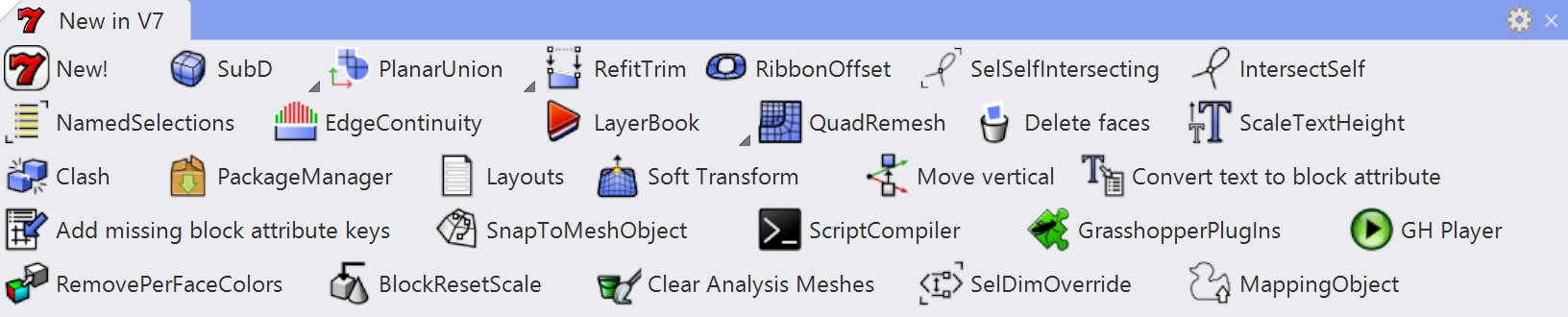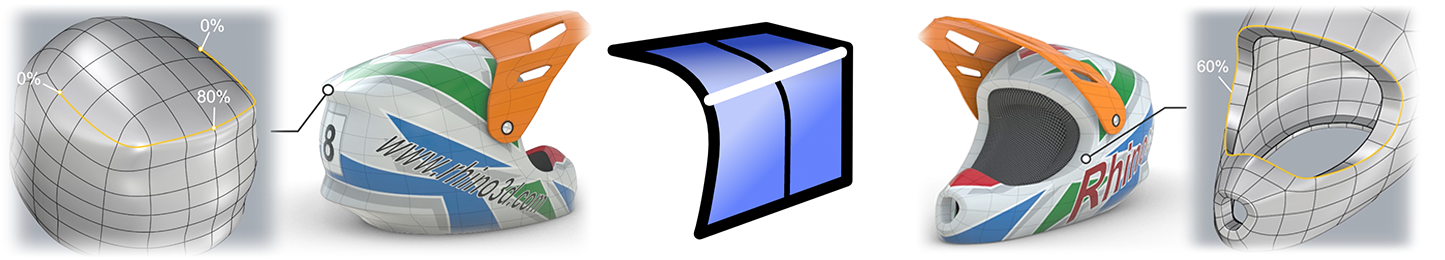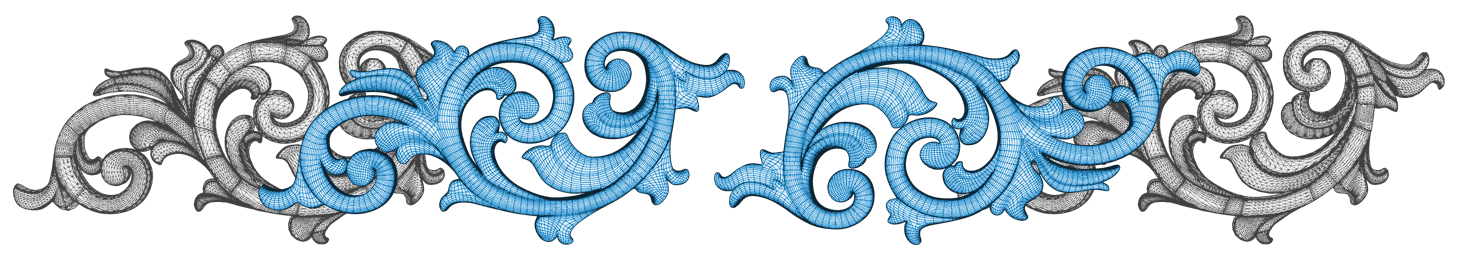» buy Rhino 7
» Rhino training
» system requirements for Rhino 7
» installing Rhino 7
Rhino version 7 introduces the biggest number of new features among Rhino updates so far. You can create limited shapes using new SubD tools. Run Rhino and Grasshopper as Revit plugins using Rhino.Inside Revit. Use the QuadRemesh algorithm to create a beautiful quad mesh from NURBS geometry or meshes. In this version, we’ve introduced entirely new ways of modeling and improved many existing features. Below are some of the most important novelties.
Modeling and editing SubD objects (subdivision surface objects)
- Fast and dynamic modeling of complex smooth and organic shapes as single objects by working on the faces, edges and vertices.
- Precise SubD objects may be directly converted into NURBS solids suitable for production.
- Scans and meshes may be converted into SubD objects and later also to NURBS.
QuadRemesh
QuadRemesh generates clean quad meshes based on another mesh or NURBS geometry. Quad meshes may be:
- transformed into SubD objects (which may be converted into NURBS)
- used in rendering and animations
- used in CFD and FEA analysis
- used to examine the principal curvature of shapes
Rhino.Inside®
Rhino.Inside is an open source project available in Rhino 7 which allows Rhino and Grasshopper to run inside other 64-bit Windows applications such as Revit, AutoCAD, Unity, etc.
Now you can:
- start Rhino and Grasshopper as an add-in to other applications
- drive the host application with Grasshopper definitions
- use the host’s APIs in a Grasshopper and Rhino plugin
- use Rhino’s APIs in the host’s plugins
- create native objects in the host application with Rhino and Grasshopper
More details at: www.rhino3d.com/inside/
Rhino.Inside.Revit page: www.rhino3d.com/features/rhino-inside-revit/

Display
We are constantly improving Rhino’s display engine, balancing efficiency and beauty while at the same time adjusting to modern graphic hardware. In Rhino 7, we’ve added the possibility to regulate transparency and made several refinements to the display modes. Additionally, some models will display significantly faster on both Windows and Mac…
Grasshopper
Grasshopper seems to be everywhere lately, even in applications other than Rhino. In Rhino 7, we’ve added some new components, but we’ve also made it easier to turn your programs into plugins and even to run them in the cloud…
- Grasshopper Payer – Gh definitions may be run as typical Rhino commands, which means they can be used by people unfamiliar with Grasshopper. Read more here.
-
• Clash Detection – a component that searches through a large number of elements to find intersections of adjoining objects. Clash quickly detects and eliminates clashes in complex models which is particularly useful in architecture, engineering and construction. Read more here.
Creating, editing and analyzing geometry
New and changed features:
- BlendSrf
- Revolve
- MatchSrf
- DupBorder
- FilletSrf
- surface intersections
- Named Selections
- BlendEdge
- Boolean Operations
- EdgeContinuity
- PointDeviation
- Clash Detection
New commands in Rhino 7
The list of new commands in Rhino 7 is available in the program’s Help section, and also here